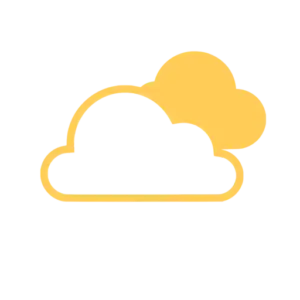Table of Contents
Share this article:
If you’ve ever used Google Forms to collect responses, you know how helpful they can be for gathering information quickly. However, turning those responses into polished documents can feel like a chore. If you’ve been searching for the easiest way to convert Google Form to Doc, you’re in the right place! Let’s dive into how you can effortlessly convert Google Form to Doc using a powerful Document Generator that simplifies your workflow and makes manual work a thing of the past.
The Struggle of Manually Converting Google Form to Doc
Have you been manually copying Google Form responses into a document? It’s time-consuming and error-prone, and let’s face it it’s not the best use of your time. You’ve already taken the step of using Google Forms to gather information, so why not automate the next part of the process? Instead of tediously copying data, you can use an efficient tool to convert Google Form to Doc instantly.
This is where a Document Generator comes in. Imagine every time someone fills out your Google Form, a neatly formatted Google Doc, MS Word, or PDF is generated for you. The process is automatic, seamless, and saves you the headache of manual work. Want to know how to set it up? Read on to find out how easy it is to convert Google Form to Doc!
Why You Should Use a Document Generator to Convert Google Form to Doc
Converting Google Form to Doc doesn’t have to be complicated, especially when you have the right tools at your disposal. The Document Generator add-on is designed to take the hassle out of the equation. Every time a response is submitted via Google Forms, the add-on automatically generates a personalised document based on that data. You can customise the document format, include specific details like names and dates, and even choose between Google Docs, Word, or PDFs.
So why should you consider using this add-on to convert Google Form to Doc? Simple—it’s fast, efficient, and tailored to your specific needs. With the add-on, your documents are not only created in seconds but also saved in an organised manner. No more sifting through Google Forms manually. Just install the add-on, and the tool will convert Google Form to Doc for you!
Steps to Seamlessly Convert Google Form to Doc
If you’re wondering how to convert Google Form to Doc with ease, let me walk you through the process step by step. It’s surprisingly straightforward, and you don’t need any technical expertise to set it up.
Create Your Google Form
First things first—set up your Google Form to collect the information you need. Whether it’s customer feedback, event registrations, or job applications, Google Forms is perfect for gathering data. Once your form is ready, link it to a Google Spreadsheet where all responses will be stored.Install the Document Generator Add-On
To convert Google Form to Doc automatically, you’ll need to install the Document Generator Add-On. It integrates directly with Google Sheets, so it can pull data from your form responses and generate personalised documents for you.Customise Your Template
The next step in converting Google Form to Doc is creating a template for the document you want to generate. Whether you need certificates, letters, or invoices, you can customise your template to include form responses like names, dates, and other personal information. You can even design the layout to match your branding!Automate the Document Generation
Now that your template is ready, the real magic happens. Each time a new response is submitted, the add-on will convert Google Form to Doc automatically. You can set it to run in the background, ensuring you never have to worry about manually generating documents again. It’s truly a set-it-and-forget-it process.Organise and Send Your Documents
One of the great features of the Document Generator add-on is that it not only converts but also organises the output. Each document is stored in subfolders for easy access, and you can even set it up to automatically send the document via email.
Want to See It in Action? See how it works now!
Benefits of Automating Google Form to Doc Conversion
Still not convinced? Let’s look at some of the key benefits of using a Document Generator to convert Google Form to Doc:
Time-Saving Automation: The most obvious benefit is the time you’ll save. Instead of manually copying and pasting data from your Google Form into a document, the add-on does it all for you in seconds. You get your documents created, organised, and ready to go without lifting a finger.
Personalisation: When you convert Google Form to Doc using the add-on, the documents are personalised. You can automatically insert form responses like names, dates, and other details into your template, ensuring each document is tailored to its recipient.
Versatility: Whether you prefer Google Docs, MS Word, or PDFs, the add-on gives you options. You can convert Google Form to Doc in whatever format works best for you.
Background Processing: One of the best features of the add-on is that it runs in the background. It converts Google Form to Doc without interrupting your workflow, allowing you to focus on more important tasks.
Email Integration: After you convert it, you can easily email the generated document directly from the add-on. No need to switch between platforms—everything is handled in one place.
Conclusion: Streamline Your Workflow by Converting Google Form to Doc
Converting Google Form to Doc doesn’t have to be a complicated or time-consuming process. With the Document Generator Add-On, you can automate the entire workflow from start to finish. Whether you need certificates, invoices, reports, or letters, this tool makes it incredibly easy to convert them instantly. You’ll save time, reduce errors, and keep everything organised, all while enjoying the convenience of automated document creation.
Ready to Convert Google Form Responses into Documents Seamlessly? Learn more about the Document Generator and start transforming your workflow today!
Share this article: