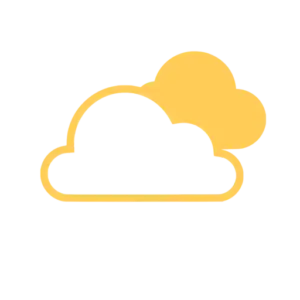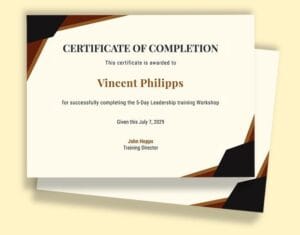Table of Contents
Share this article:
A certificate of completion of work is an official document that confirms a task, project, or contract has been successfully finished. It acts as proof that the work meets all agreed-upon standards and requirements. Whether in construction, freelancing, or corporate training, this certificate plays a crucial role in ensuring professionalism, credibility, and compliance.
In this blog, we’ll explore the importance of a certificate of completion of work, its common uses, and how businesses can automate its creation using Google Sheets and the Document Generator Add-On to save time and streamline operations.
What is a Certificate of Completion of Work?
A certificate of completion of work is a formal acknowledgment that a specific job or project has been finished as per the expected quality and deadlines. It is often issued by employers, contractors, or institutions to employees, freelancers, or service providers.
Why is a Certificate of Completion of Work Important?
Organizations across different industries issue this certificate for several reasons:
✅ Legal & Contractual Compliance – Serves as evidence that work has been completed as per the contract.
✅ Professional Credibility – Strengthens trust between businesses, clients, and employees.
✅ Project Closure & Payment Processing – Used in industries like construction and freelancing to finalize payments after work completion.
✅ Employee & Training Acknowledgment – Given to employees and trainees upon completing assignments or skill-based training programs.
Industries That Use Certificates of Completion of Work
This certificate is widely used in various fields, including:
- Construction & Contracting – Given to contractors and vendors after completing a project.
- Freelancing & Outsourcing – Used to certify that a freelancer or vendor has completed assigned work.
- Corporate Training & Workshops – Provided to employees after finishing a professional development program.
- Educational & Internship Programs – Issued to students or interns upon completing coursework or internships.
How to Generate a Certificate of Completion of Work Automatically
Manually creating certificates for multiple projects or employees can be tedious. With the Document Generator Add-On, you can easily automate this process using Google Sheets and Google Forms.
Step 1: Collect Work Completion Details with Google Forms
- Create a Google Form to collect details like employee/freelancer name, project details, completion date, and employer signature.
- Link this form to Google Sheets for real-time data collection.
Step 2: Design a Certificate Template in Google Docs, Sheets, or Slides
- Create a certificate template with placeholders like:
<<Name>>(Recipient’s Name)<<ProjectName>>(Work Completed)<<CompletionDate>>(Date of Completion)<<AuthorizedSignature>>(Employer or Supervisor Signature)
Step 3: Use the Document Generator Add-On in Google Sheets
- Open Google Sheets where form responses are stored.
- Launch Document Generator Add-On from the Extensions menu.
- Select your certificate template from Google Drive.
- Choose a destination folder to save generated certificates.
- Set custom file naming rules, such as:
Certificate_<<Name>>_<<CompletionDate>>.pdf
Step 4: Automate Certificate Generation & Delivery
- Enable Auto-Generation so that each time a form response is submitted, a certificate is instantly created.
- Use the email feature to automatically send certificates to recipients in PDF or other formats.
Benefits of Automating Certificates of Completion of Work
🚀 Saves Time – No need to manually create and edit each certificate.
📂 Organized Document Storage – All certificates are saved in Google Drive for easy access.
📧 Instant Email Delivery – Certificates can be sent directly to recipients without extra steps.
🔄 Auto-Generation for Form Responses – The add-on creates certificates whenever a new response is received.
Conclusion
A certificate of completion of work is an essential document used across industries to validate completed projects, training, or freelance work. Instead of spending hours manually creating certificates, businesses can automate the process using the Document Generator Add-On inside Google Sheets.
With this simple automation, you can generate and send certificates instantly—saving time, reducing errors, and increasing efficiency!
Start automating your certificates Try the Document Generator and streamline your workflow today!“
Share this article: