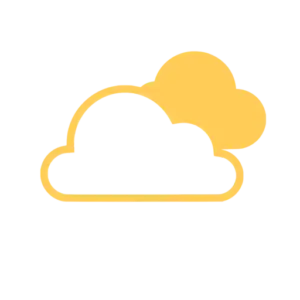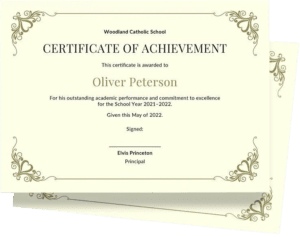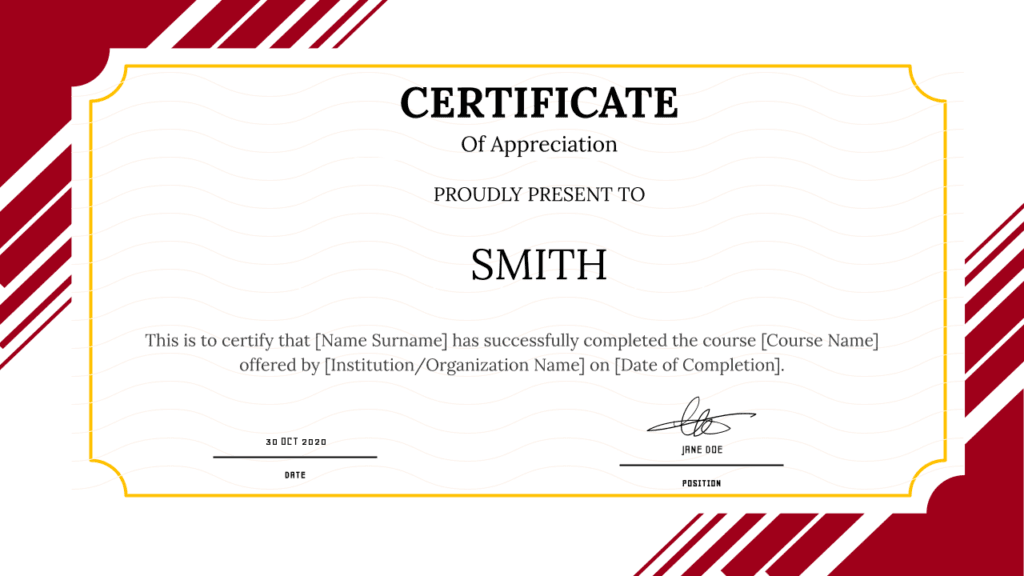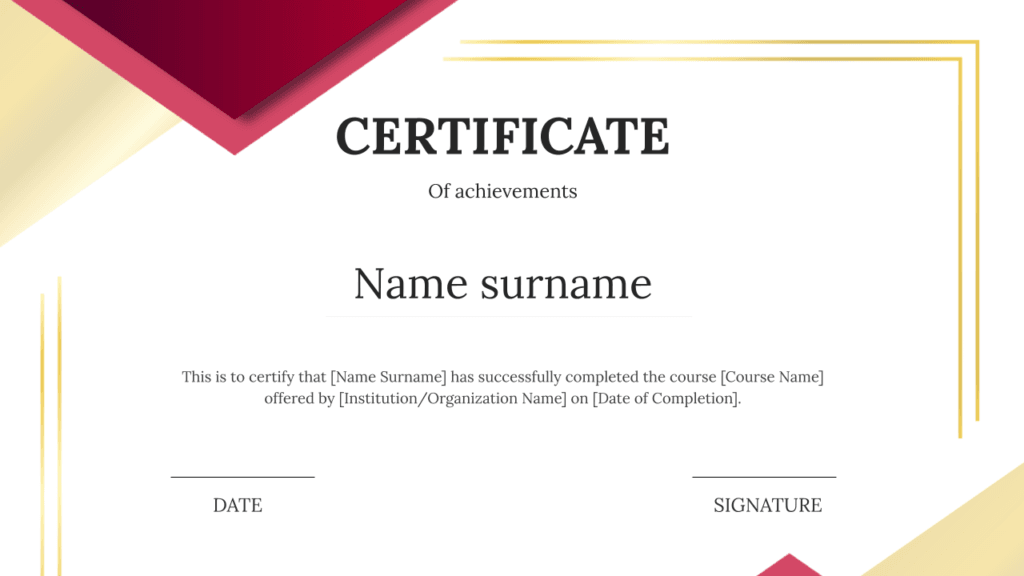Table of Contents
Share this article:
Creating an Impactful Certificate of Appreciation
Crafting a certificate of appreciation that truly celebrates someone’s achievements or contributions is both an art and a science. Whether you’re designing a certificate for an employee, volunteer, or student, finding the right balance between elegance and simplicity is essential. In this guide, we’ll share tips to create certificates that go beyond formality, conveying genuine gratitude and recognition.
At DuoCloud Infotech, we believe in recognising and celebrating those who make a positive impact. With these tips, you’ll be able to create certificates that are visually appealing, meaningful, and impactful. From selecting the ideal font and colour scheme to adding personal touches, we’ll guide you through the design process.
Whether you’re a small business owner, team leader, or teacher, these insights will help you create certificates that leave a lasting impression. Get ready to honor those who deserve recognition in style!
The Value of a Certificate of Appreciation
Certificates of appreciation hold more than symbolic value—they are powerful tools that validate the hard work, dedication, and contributions of the recipient. Thoughtfully designed certificates can boost morale, foster a sense of belonging, and inspire continued excellence.
In today’s fast-paced work environment, employees often feel undervalued. A well-crafted certificate demonstrates that their efforts are noticed and appreciated, leading to increased job satisfaction and motivation. Similarly, in educational settings, certificates can encourage students to excel, validating their achievements or contributions to the school community.
Certificates can also elevate an organisation’s culture and reputation by publicly acknowledging valuable contributions. This enhances employee or student morale and attracts top talent, reinforcing a culture that values and rewards exceptional performance.
Key Elements of a Meaningful Certificate of Appreciation
For a certificate to be truly impactful, certain elements are essential:
- Title: Start with a clear title like “Certificate of Appreciation” or “Award of Excellence.”
- Recipient’s Name: The central focus of the certificate, ideally in a larger or unique font.
- Purpose of the Award: Include a brief reason for the award, like “For Outstanding Customer Service” or “In Recognition of Exceptional Leadership.”
- Date: Adds a timestamp, commemorating the achievement.
- Presenter’s Logo or Name: Adds an official and branded touch.
Design Tips for a Professional Look
The design can greatly influence the effectiveness of a certificate. Here are some tips:
- Quality Materials: Choose high-quality paper or cardstock to convey professionalism.
- Balanced Layout: Keep the design balanced and avoid clutter. Less is often more.
- Readable Font and Cohesive Colours: Use a classic serif or modern sans-serif font. Stick to two or three complementary colours to maintain a professional look.
Adding Personal Touches
Personalised touches can make a certificate even more meaningful. Try adding:
- Unique Achievements: Mention specific accomplishments or include a quote from a supervisor.
- Personalised Messages or Handwritten Signatures: Adds a sense of authenticity and thoughtfulness.
- Recipient-Specific Elements: Colours or icons aligned with the recipient’s style or role can make the certificate feel special.
Printing and Presenting the Certificate
For a polished look, print on high-quality paper, or use a professional printing service for vibrant colors and sharp text. Consider laminating or framing the certificate for durability.
Make the presentation special. A formal ceremony or event can create a memorable moment and inspire others. If a formal event isn’t possible, hand-deliver the certificate or pair it with a personal note.
Examples of Effective Certificate Designs
Here are some examples to illustrate these principles:
- Employee of the Month: A minimalist design with a prominent title, recipient’s name, and award description.
- Volunteer of the Year: Includes the organisation’s logo and a message from the executive director.
- Academic Excellence: Features a watermark and neutral color palette for a prestigious look.
Simplify Certificate Creation with Document Generator Add-On
Creating professional-looking certificates doesn’t have to be time-consuming. Our Document Generator Add-On streamlines the entire process, allowing you to produce multiple personalised certificates within minutes.
The Document Generator offers flexibility and ease, supporting popular formats like Google Docs, Google Sheets, PDF & more. It integrates seamlessly with Google Sheets and Forms, pulling data automatically from form responses or spreadsheets—perfect for recognising multiple individuals at once.
With email integration, you can send certificates directly to recipients, and documents are organised into subfolders for easy access. Whether you’re an educator, business owner, or event organiser, the Document Generator saves time while maintaining a polished, professional finish.
Want to See It in Action? See how it works now!
Common Mistakes to Avoid
Avoid these common pitfalls to ensure your certificate is effective:
- Low-Quality Templates: Generic templates can seem impersonal. Tailor your design to reflect the recipient’s achievements.
- Cluttered Design: Stick to essential elements, avoiding overcrowded layouts.
Conclusion
Creating an impactful certificate of appreciation requires thoughtful planning. By using the tips in this guide, you can design certificates that are not only visually appealing but also meaningful to the recipient.
Remember, a certificate of appreciation is more than just a document—it’s a tangible expression of recognition. Experiment with design elements, add personal touches, and create a document that celebrates contributions in a meaningful way. With the right approach, your certificates will inspire excellence and foster a culture of appreciation.
Template Samples for Certificate of Appreciation
To make your certificate creation process even more efficient, we’ve curated a selection of template samples that you can easily customise to suit your needs.
Feel free to explore these templates and customise them according to your preferences. Each template is designed to be easily editable, allowing you to tailor the font, colour scheme, and layout to fit your brand or organisation’s style. You can also use our Document Generator Add-On to further streamline the process by generating multiple certificates in minutes!
Ready to Create Certificates Hassle-Free? Learn more about the Document Generator and start streamlining your certificate creation today!
Share this article: